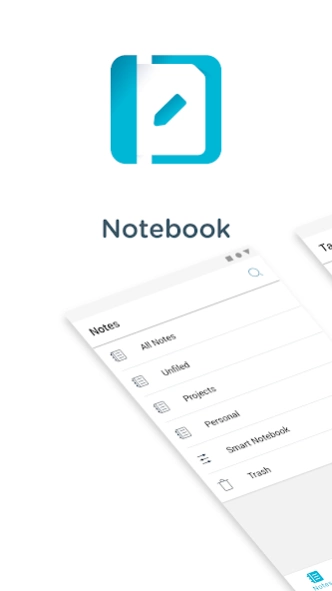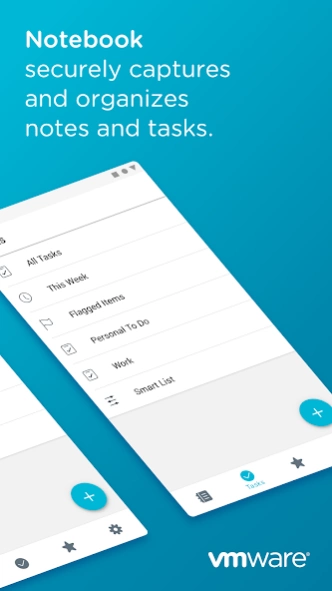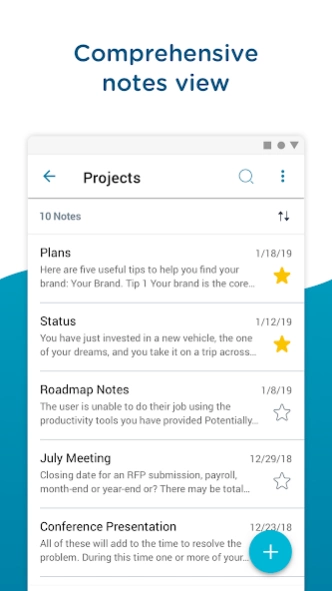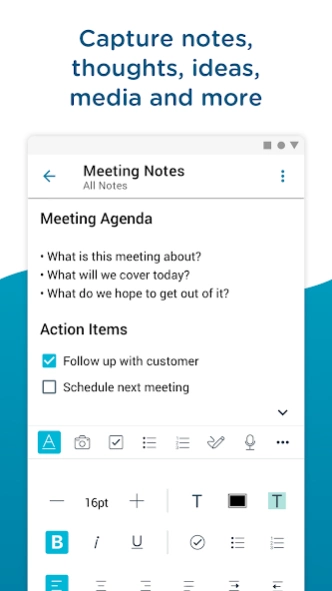Notebook - Workspace ONE 23.10
Free Version
Publisher Description
Notebook - Workspace ONE - Capture and organize notes, tasks, images, voice memos and more.
Capture and organize your greatest thoughts, ideas, meeting notes, tasks and more on-the-go with Workspace ONE Notebook. Built with the modern business user in mind, Notebook makes it easy to capture it all, stay organized and collaborate with colleagues securely.
**Modern Notebook Built for Business**
Capture and organize notes, tasks, images, voice memos, handwriting and more. With business features like meeting note templates, quickly spin up a template, jot down your notes and share with the team when the meeting wraps up.
**Stay Organized and Find What You Need in an Instant**
Organization is simple with powerful search and smart notebooks. Smart notebooks allow you to compile notes based on filters such as keyword, attachment, shared status, favorites and more.
**Conquer Your To-do List**
Organize, prioritize and share tasks on your to-do list. Embedded task management makes it simple to group tasks, big or small, the way it makes sense for you. Easily share tasks and task lists with colleagues and get reminders to stay on top of your work.
**Share and Stay Connected**
Notebook makes it easy to share your notes and tasks with colleagues in just a few quick taps.
About Notebook - Workspace ONE
Notebook - Workspace ONE is a free app for Android published in the Office Suites & Tools list of apps, part of Business.
The company that develops Notebook - Workspace ONE is VMware Workspace ONE. The latest version released by its developer is 23.10.
To install Notebook - Workspace ONE on your Android device, just click the green Continue To App button above to start the installation process. The app is listed on our website since 2023-11-16 and was downloaded 4 times. We have already checked if the download link is safe, however for your own protection we recommend that you scan the downloaded app with your antivirus. Your antivirus may detect the Notebook - Workspace ONE as malware as malware if the download link to com.airwatch.notebook is broken.
How to install Notebook - Workspace ONE on your Android device:
- Click on the Continue To App button on our website. This will redirect you to Google Play.
- Once the Notebook - Workspace ONE is shown in the Google Play listing of your Android device, you can start its download and installation. Tap on the Install button located below the search bar and to the right of the app icon.
- A pop-up window with the permissions required by Notebook - Workspace ONE will be shown. Click on Accept to continue the process.
- Notebook - Workspace ONE will be downloaded onto your device, displaying a progress. Once the download completes, the installation will start and you'll get a notification after the installation is finished.